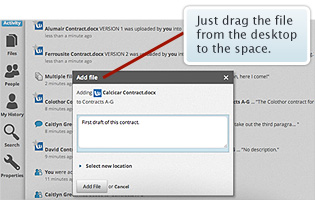Perforce Commons features
With Commons, your teams can share files without stepping on each other's work. The most up-to-date version is just where you expect it.
Commons also gives non-technical teams an easy way to collaborate on files stored to your Perforce depot. Version everything with Perforce.
Spaces
Spaces are logical areas within Commons. They contain folders, any type of digital assets, and information on the team members collaborating on the content. Just invite a colleague to be a member of a space to give him access to the content and work history.
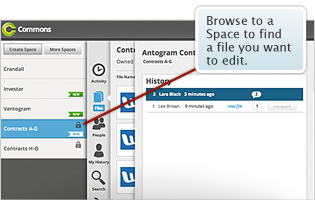
Simple Navigation
It’s easy to create new folders and to modify or navigate the folder hierarchy within a space.
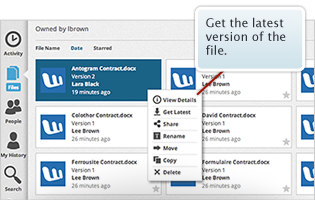
File Valet
Once a file is returned to Commons, it's automatically reconnected with its complete history—regardless of the route that file has taken or the number of changes it has gone through. Never again lose your work because a colleague renamed, moved or deleted a file.
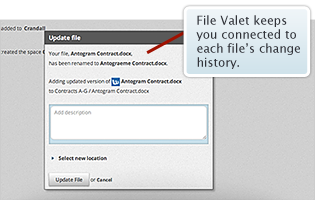
Activity history
Commons aggregates the complete change history of each version of a file. So you’ll always know when a new version was created and by whom.
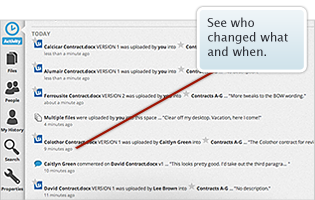
Preview
Get a full preview of text, images, and PDF, DOCX, and PPTX file types from the file details page.
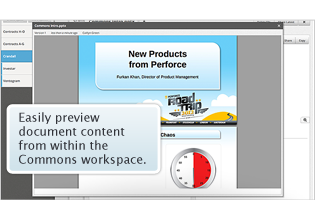
Compare
A built-in document-compare tool allows you to quickly understand what’s been changed between any two versions of a file.
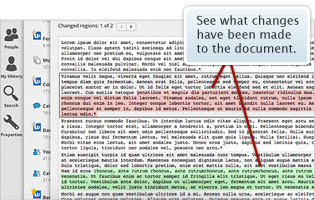
Automated Merge for MS Word
Compare and combine the content of your Microsoft Word docs with changes from other team members. The innovative, patent pending 3-way merge service in Commons allows you to view, accept and reject changes.
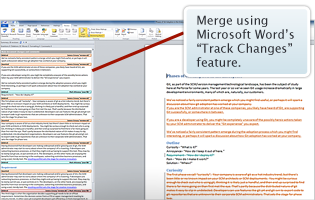
Email Sharing & Workflow
Sharing the work you’ve stored to Commons is simple. Just email it to a colleague for review. The workflow engine enables you to add comments to any file versions.
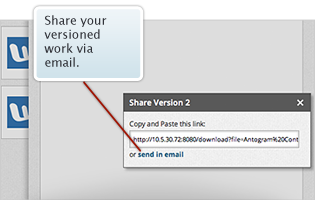
Drag & Drop Ease
Work on a file in your preferred desktop application or editor and then just drag it into Commons. Commons will securely add the file to a folder or update an existing version of that file. It’s all automatic.